Logging into your WordPress website is the first step to managing your online presence. From writing blog posts to changing themes, everything starts with a successful admin login. For beginners, finding the login page or fixing issues can be confusing — but this guide will walk you through the process step by step.
What You Need Before You Login to WordPress Website
Before you can access your dashboard, you’ll need two crucial pieces of information:
- Your WordPress Login URL: This is the web address of your login page.
- Your Username and Password: These are the credentials you created when you first set up your WordPress site. You should have received them via email from your hosting provider.
If you’ve forgotten any of these, don’t panic. We’ll cover how to recover them shortly.
How to Login to WordPress Website (Step-by-Step)
Follow these simple steps to access your website’s backend, also known as the WordPress dashboard.
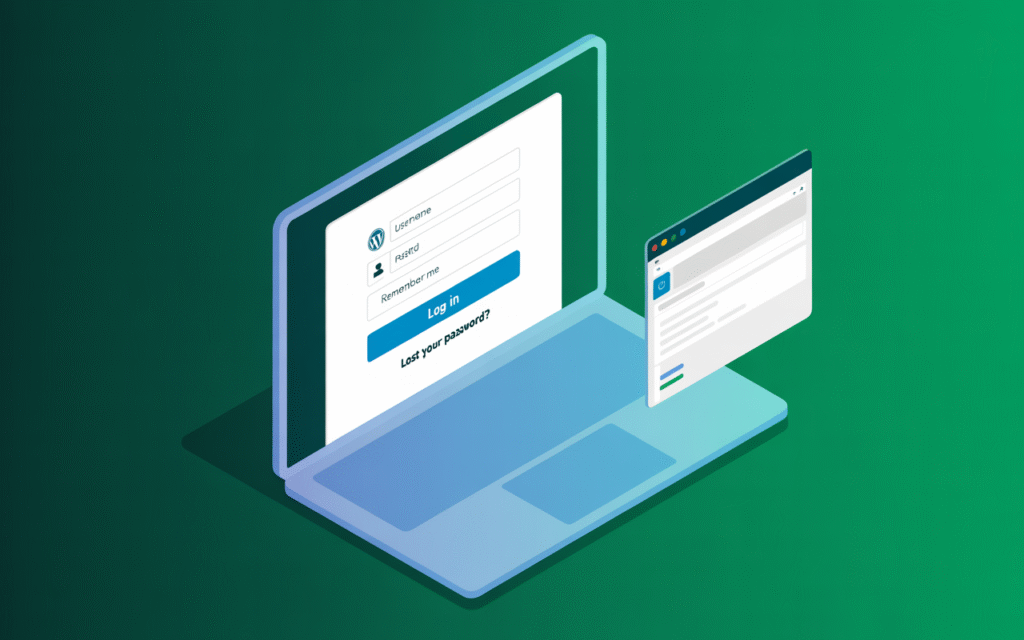
Find Your WordPress Login URL
The most common way to find your login page is by adding /wp-admin or /login to the end of your website’s main address.
- Standard URL:
https://yoursite.com/wp-admin - Alternative URL:
https://yoursite.com/wp-login.php
Simply replace “yoursite.com” with your actual domain name and type it into your browser’s address bar. This will take you directly to the WordPress login URL.
Entering Username and Password
Once the login page loads, you’ll see two fields:
- Username or Email Address: Enter the username you chose during setup.
- Password: Enter your password.
After filling in your details, click the “Log In” button. If your credentials are correct, you’ll be granted access.
Accessing the WordPress Dashboard
Congratulations! You’ve successfully completed your wp-admin login. You will now be inside the WordPress dashboard. This is your command center, where you can see a navigation menu on the left. From here, you can create posts, add pages, customize your site’s appearance, and much more.
Common WordPress Login Problems and Fixes
Sometimes, things don’t go as planned. Here are quick solutions to the most frequent WordPress login issues.
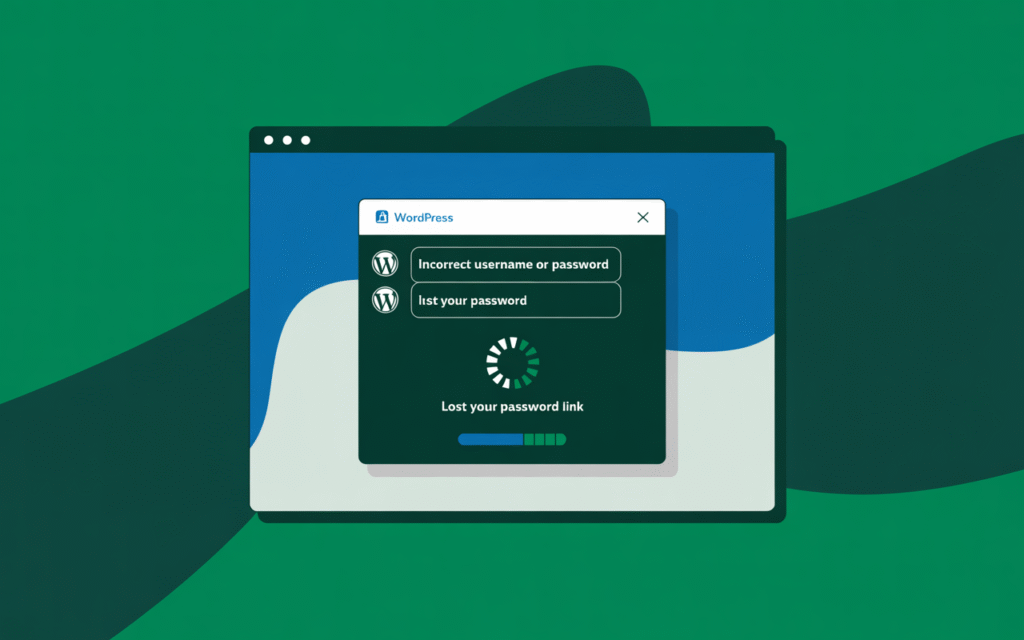
Forgot Password Reset
If you’ve forgotten your password, click the “Lost your password?” link on the login page. Enter your username or email address, and WordPress will send you a link to create a new password. Check your inbox (and spam folder) for this email.
Login Page Refresh/Redirect Loop
Sometimes, after entering your details, you might be sent right back to the login page. This is often caused by a plugin conflict or incorrect browser cookies. Try clearing your browser’s cache and cookies, or try logging in from a different web browser like Chrome or Firefox.
Incorrect Username/Password Error
If you get an “incorrect username or password” error, double-check that your Caps Lock key is off, as passwords are case-sensitive. If you’re sure the details are correct, use the “Lost your password” feature to reset it.
How to Securely Login to WordPress Website
The standard /wp-admin login page is well-known, which can make it a target for bots and hackers. Here’s how to add extra layers of security.

Change Default Login URL
You can change your login page from /wp-admin to something unique like /my-secret-entry. This makes it harder for automated attacks to find your login form. This is easily done with a security plugin like [Read: Best WordPress Security Plugins].
Use Two-Factor Authentication
Two-factor authentication (2FA) adds a second step to your login process, like entering a code from your phone. Even if someone steals your password, they can’t get in without this second code. Many security plugins offer this feature.
Limit Login Attempts
By default, users can try to guess passwords endlessly. A security plugin can limit failed login attempts, temporarily locking out IP addresses that try too many times. This stops “brute force” attacks in their tracks.
Conclusion
Learning how to login to WordPress website is your first step toward managing your site with confidence. We’ve covered everything from finding your WordPress login URL and entering your credentials to solving common WordPress login issues and boosting your security. It might seem like a lot at first, but after a few times, it will become second nature.
Having trouble logging into your WordPress site? Don’t worry — we’re here to help! If you need expert assistance, feel free to reach out to us at Fazz Marketing.


